Are you a business owner? Do you own a website? If you answered yes to both of those questions then chances are your website has some kind of a form. Whether it be a contact form, application, legal form, or insurance form, forms are extremely important for businesses. Now in the 21st century, many businesses are beginning to transit from traditional paper forms to online forms. These are extremely beneficial as it allows potential customers and clients easy access to the forms they need and it allows businesses to stay more organized and to better manage their customer and client data. However, if you are going to use an online form for a business there are a few very important key factors to include. Here are the 5 things every online form should include.
1. Visual Appeal
It is important to make your form look visually appealing to encourage your customers or clients to fill it out. No one wants to fill out a form that looks cluttered and overwhelming. Strive for a neat, clean design. Highlight the forms most important areas by using different colors and fonts. Also, keep in mind that when people are online they may become easily distracted. You’ll want to keep your form short so that it gets completed before your client or customer has a chance to get side-tracked with something else on the internet.
2. Ease of Use
Test your form out before it is live to the public to ensure that all parts work properly. You need to make sure your form works properly so you can receive applications, requests for information, and other customer/client data. Try to fill it out yourself before it goes live. Do all of the buttons work properly? Was anything difficult to use or understand? Record your findings and make sure to make any necessary adjustments. When it does go live, be sure to check the analytics of your online online form for any area that shows constant errors. You may need to readjust your settings.
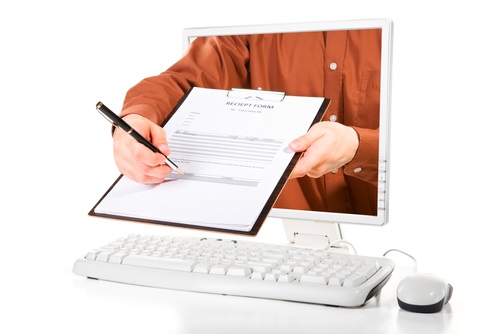
3. Integration Capabilities
Will your form be able to work properly with your website? If your form doesn’t integrate with your website than it won’t be of any use for your business. In addition to website integration you should also make sure your online form can integrate with email and other 3rd party tools. If you plan on charging an application fee, then you may want to check for payment processing integration availability such as Paypal or other payment services.
4. Electronic Signatures
Having electronic signature capabilities is a must for online forms. Signatures provide proof of agreement and finalization of details. It shows that your customer or client is committed to the terms of their contract. An online signature allows them to finalize the details instantly without having to email or fax any other documents. This will help to save you time and can prevent future problems that could be caused if documents do not have signatures.
5. Security
A breach in security could have devastating effects on your business. It is important to ensure that your online forms offer utmost security and prevention against hackers. Opt for a PCI certified online form that offers military security and SSL encryption. These are the same forms of security used by banks to ensure that customers data remains safe at all times.
Does your business use online forms? If so, what things do you consider when designing or choosing an online form? What do you feel are the features every online form must have?

