We all live in a password-driven world. A password can make the differences in whether you can get access to your machine, to communicate with your friend, to make online purchase, or to get the data on other devices requiring authentications. For Windows 7 users, password protection has been one of the most important means to protect our data from peeping by others.
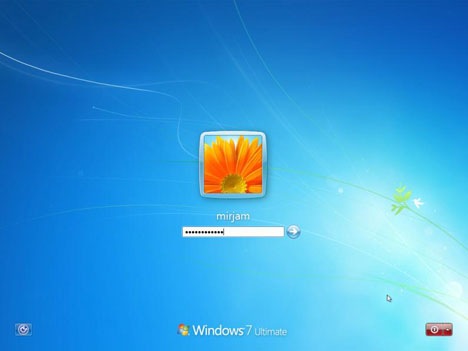
Meanwhile, in general, when we create the password, we tend to make it as powerful as possible so that it can be more resistant to malicious attacks, even if we may have to deal with the trouble that we don’t know how to reset Windows 7 password when forget the password. So, how can we password protect Windows 7? Here below are three common ways.
Once we have installed the Windows 7 system, we can then create a user account and set up a password for it. Login password often serves at the first line for data security in Windows 7. When the password is enabled, only with your password can anyone logs into your system and gets access to your files.
Setting a password for your folders is also a good means to protect your data security in Windows 7. The password protected folder will restrict the unauthorized person from using that folder. It is useful, especially when there are others who use the same computers with you.
Another useful way to password protect Windows 7 is to set a password for your screen saver. It can help protect your computer for the times when you’re not at the computer. A screensaver is a computer program that blanks the screen or fills it with moving images or patterns when the computer is not in use. If you don’t have a password for it, anyone can use your Windows 7 by just clicking on your screen saver.
After we have get acknowledge of the means of password protection, we then talk about how we can make these passwords as powerful as possible.
Firstly, we should avoid using common password. The most common passwords include words can be found in dictionary in any language, simple combinations of letter and numbers, characters in the order they appear on the keyboard, your personal information like name and birthday, etc. These passwords can be easily cracked once hackers make use of some password cracking tools. Besides, make your password unique. Some users use the same password for all accounts so that they only need to remember one password. However, once any of your account is cracked, all data in any of your accounts can be in danger. Thirdly, try to avoid revealing your password to any others, including your relatives and intimate friends, for they may reveal your password to others by accident. If you have a good memory, you can make your password as complicated as possible.
For users who are forgetful, they can try to create a Windows 7 password reset disk in advance in case they forget the password and have to reset Windows password one day. Meanwhile, try to leave some password hints if possible.

